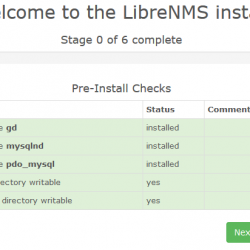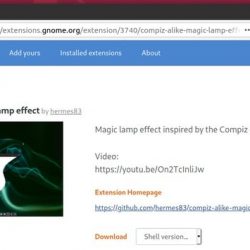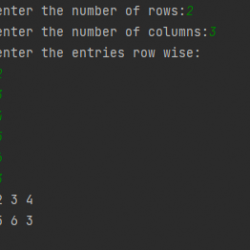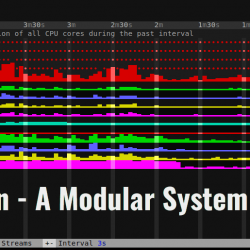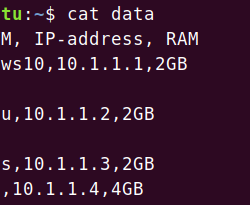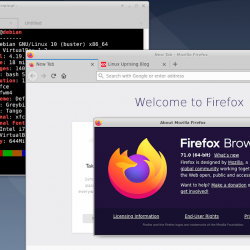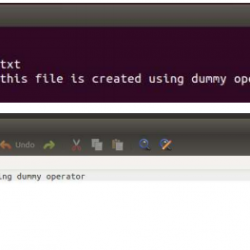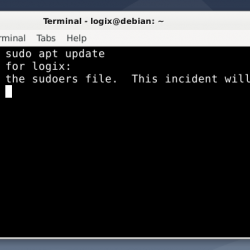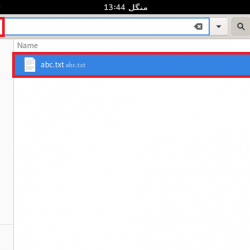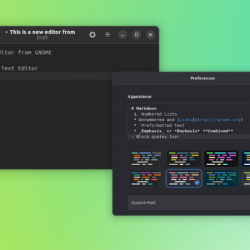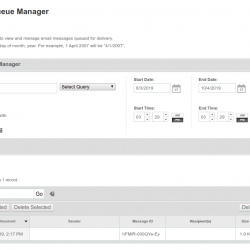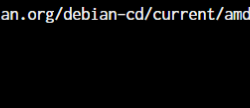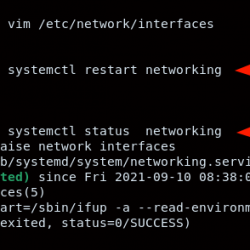Linux 系统提供了一个非常有用的工具,用于通过称为“Speedtest-cli”的基于 python 的 CLI 工具检查 Internet 连接的 Internet 速度。 Speedtest 实用程序对于测试实时互联网速度非常有帮助。 大多数用户更喜欢通过 Linux 发行版上的命令行环境来解决他们的问题。 因此,Speedtest 是一个命令行工具,可以让用户通过终端方便地测试网速。
今天我们将在本文中探讨如何在 CentOS 8 上安装 Speedtest CLI 工具以及如何使用 Speedtest 实用程序通过终端检查互联网速度。
在 CentOS 8 上通过 Speedtest-cli 实用程序安装和测试互联网速度
Speedtest-cli 是一个基于 python 的实用程序,用 python 语言编写。 因此,要安装 Speedtest-cli 实用程序,请确保之前应在您的系统上安装 python。 通过执行以下命令检查 CentOS 8 系统上安装的 python 版本:
$ python --version
安装的版本应显示在输出中。 否则,它会给你一个错误。 如果安装了 python,则继续安装 Speedtest-cli 工具。 在我们的例子中,python 已经安装在这个系统上。
在 CentOS 8 上安装 python
这是在您的系统上成功安装 Speedtest-cli 工具的必要步骤。 首先,如果尚未安装 python,我们需要在 CentOS 8 系统上安装它。 在 CentOS 8 上键入以下命令以进行 python 安装:
$ sudo yum install python3-pip
现在,您可以通过两种不同的方法在系统上安装 speedtest-cli 实用程序。
- 使用 python-pip 工具安装 speedtest-cli 实用程序
- 手动下载并安装 Speedtest-cli.py 脚本
方法一:使用 python-pip 工具安装 speedtest-cli 实用程序
Speedtest-cli 实用程序可以使用以下命令通过 python-pip 工具直接安装在您的 CentOS 8 系统上:
$ sudo pip3 install speedtest-cli